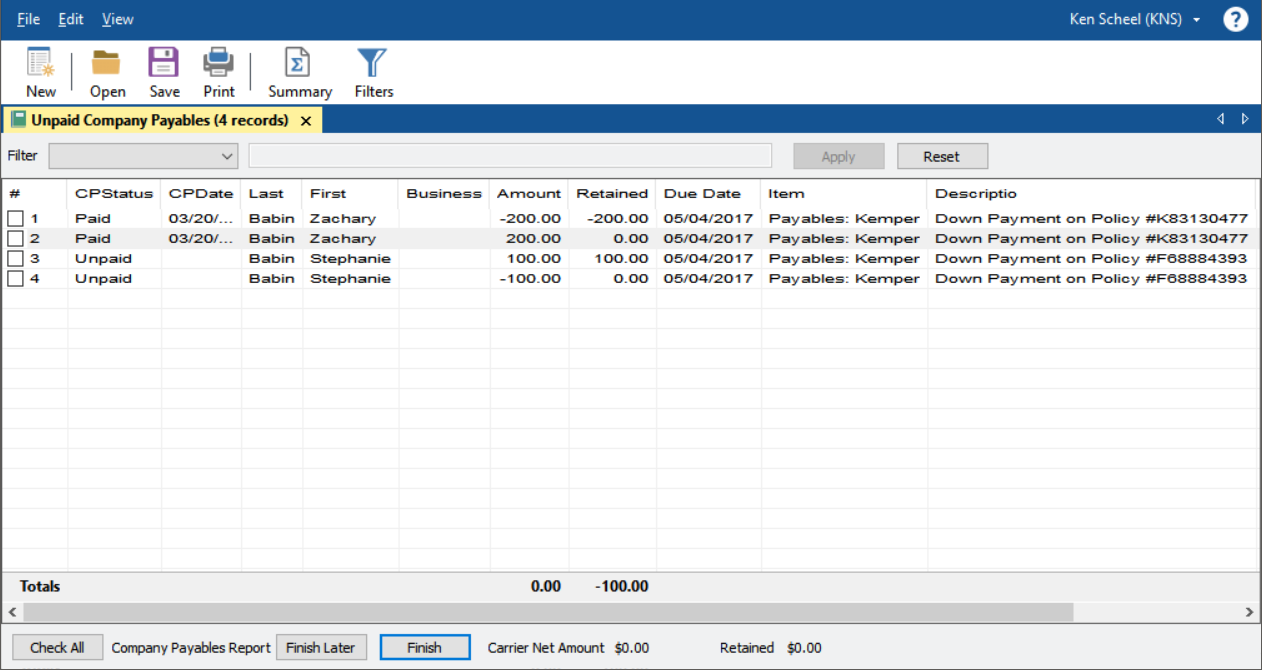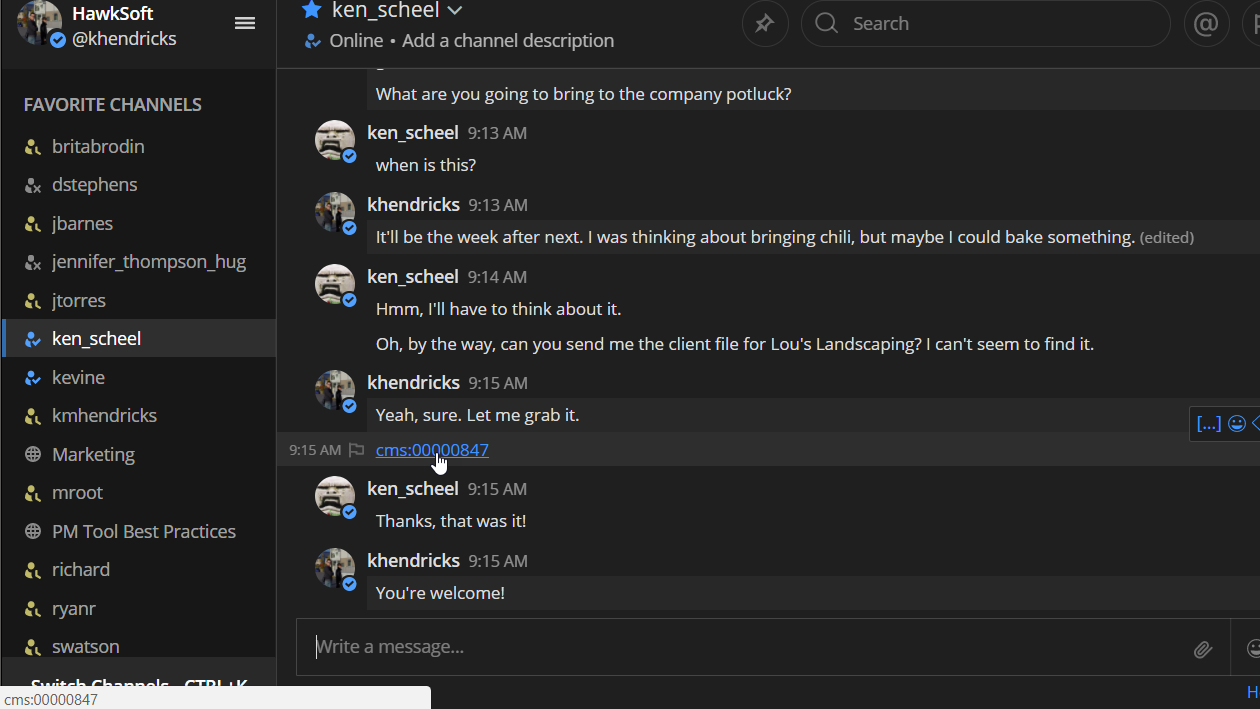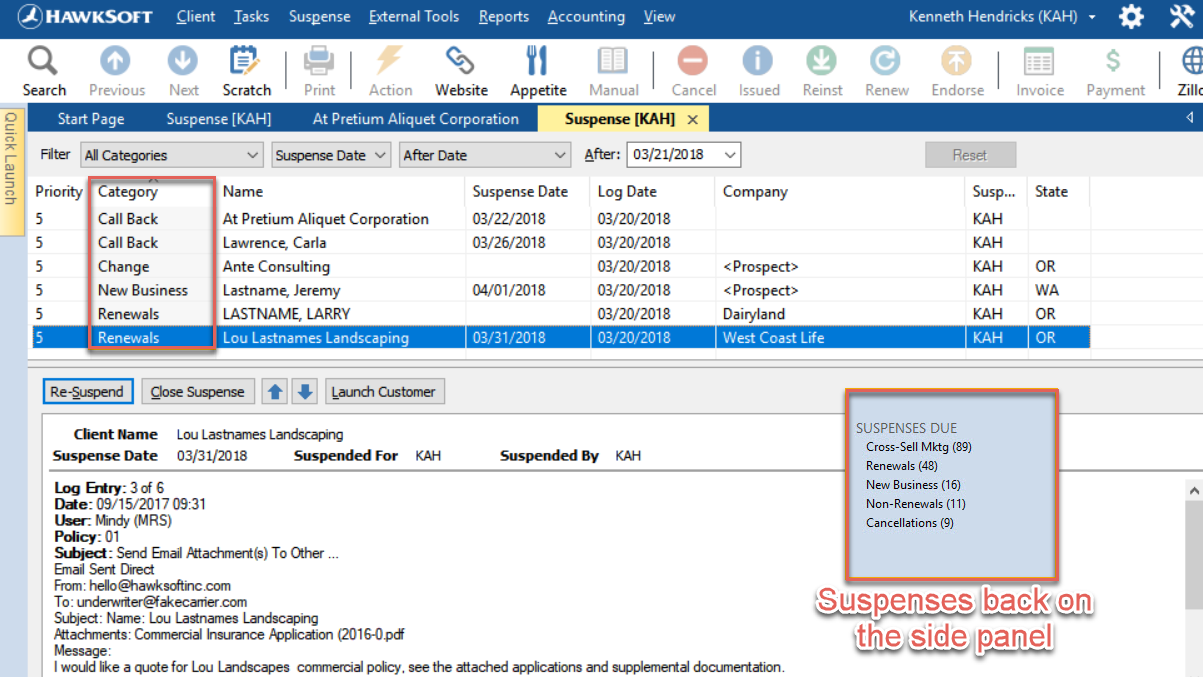
Keeping you in Suspense
Suspenses (also known as tasks) can be categorized to allow you to efficiently work your to-do list. Quickly identify “Call Back” or “Cancellation” tasks to take the guesswork out of what needs to be done. Categories are customizable to meet the unique responsibilities of your role in the agency.
Effortless documentation and task management are core competencies of HawkSoft’s system. Every action performed for a client is captured in a Log Note, which in turn can be suspended for a follow-up task.
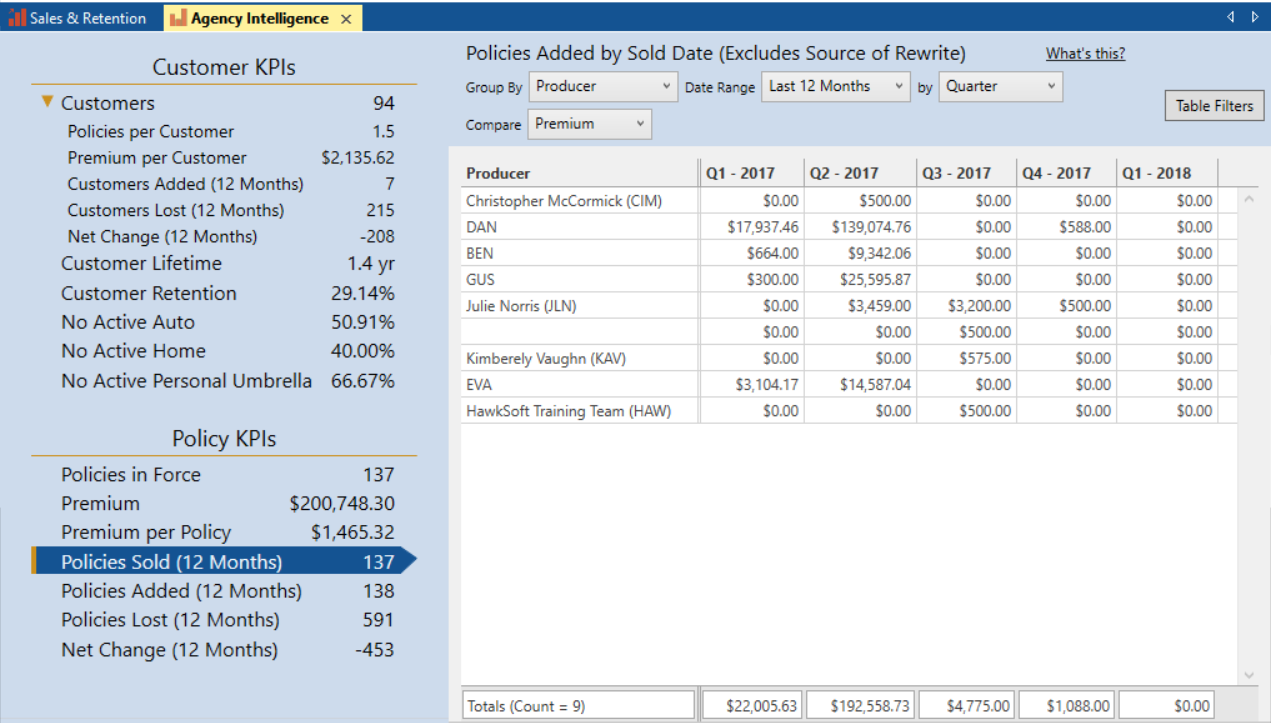
Track New Sales with a Single Click
Agency Intelligence now displays all new policies sold in the last 12 months under the Policies Sold KPI (excludes Rewrites). Effortlessly see a report of new policies grouped by Sold Date, making it easier to see the impact of sales campaigns aimed at generating new business. You can also track the sales effectiveness by producer.
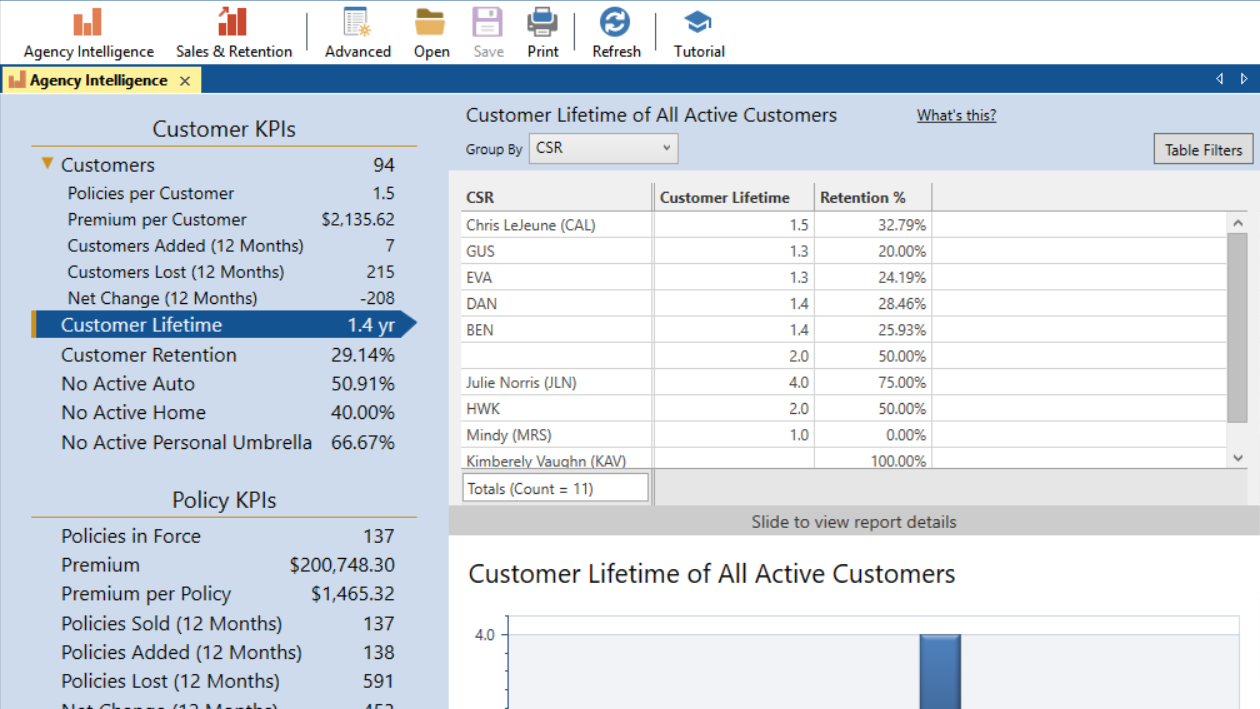
New calculation for average life of customer
Calculate the Total Customer Lifetime with one click. Agency Intelligence takes all customers in your book (both active and inactive) to calculate how long customers stay with your agency.
There are many formulas to calculate Total Customer Lifetime. HawkSoft uses a widely recognized business calculation that factors Retention Rate in calculating the average number of years a customer is expected to be with your agency.